03::Tree
Introduction
The Tree cluster provides a series of components that generate parametric diagrams of multi-phased tree systems, both Unitary and Non-Unitary, based on the groundbreaking research in the stages of tree development. These components offer a powerful tool for understanding and visualizing the complex structures of trees, which have been the subject of extensive study in the field of arboriculture.
The study of the stages of the tree development has its roots in the pioneering work of Pierre Raimbault, who published a series of two seminal papers titled "The management of ornamental trees Part 1, 2" [1], [2]. These papers laid the foundation for the analysis and diagnosis of the aerial parts of trees. Raimbault's work provided a framework for understanding the growth patterns and structural organization of trees, which has since been refined and expanded by subsequent researchers.
Building upon Raimbault's foundation, the most recent advances in the study of stages of tree development have been made by Christophe Drénou, whose research [3] [4] represents the state-of-the-art in this field. Drénou's work has further developed the concept of different stages during tree's development and has provided new insights into the complex processes that shape tree growth and form.
The Tree cluster components incorporate the findings of both Raimbault and Drénou, allowing users to generate parametric diagrams based on two different architectural models: the Raimbault Model (10 phases) and the Drenou Model (4 key stages: young, adult, mature, senescent). These models provide a means of understanding and representing the multi-phased nature of tree growth, which involves the iterative development of new structural units over time.
Component Usage
Please refer to the following sections for each component from this cluster. While the information is not needed to generate the tree diagrams, information from the Soil, and Root clusters are required to complete the full diagram illustration.

Raimbault Model
This component is used to generate sectional tree diagrams based on the given plane, height and phase.
Unitary
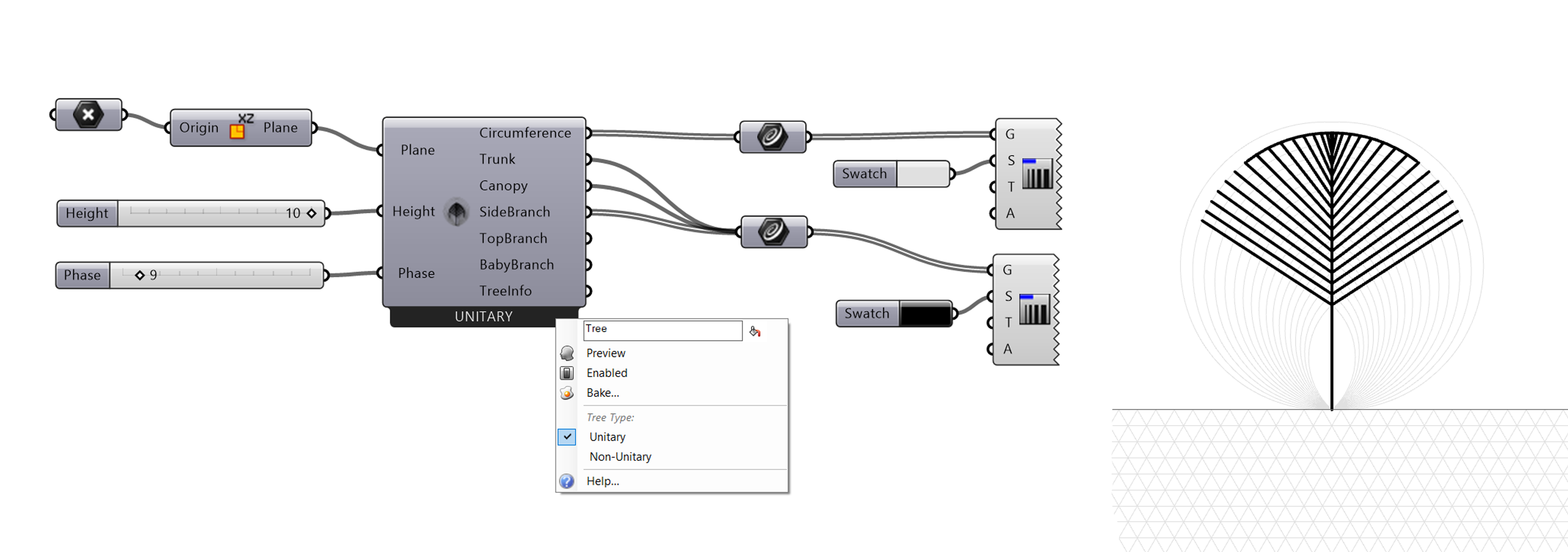
Non-Unitary
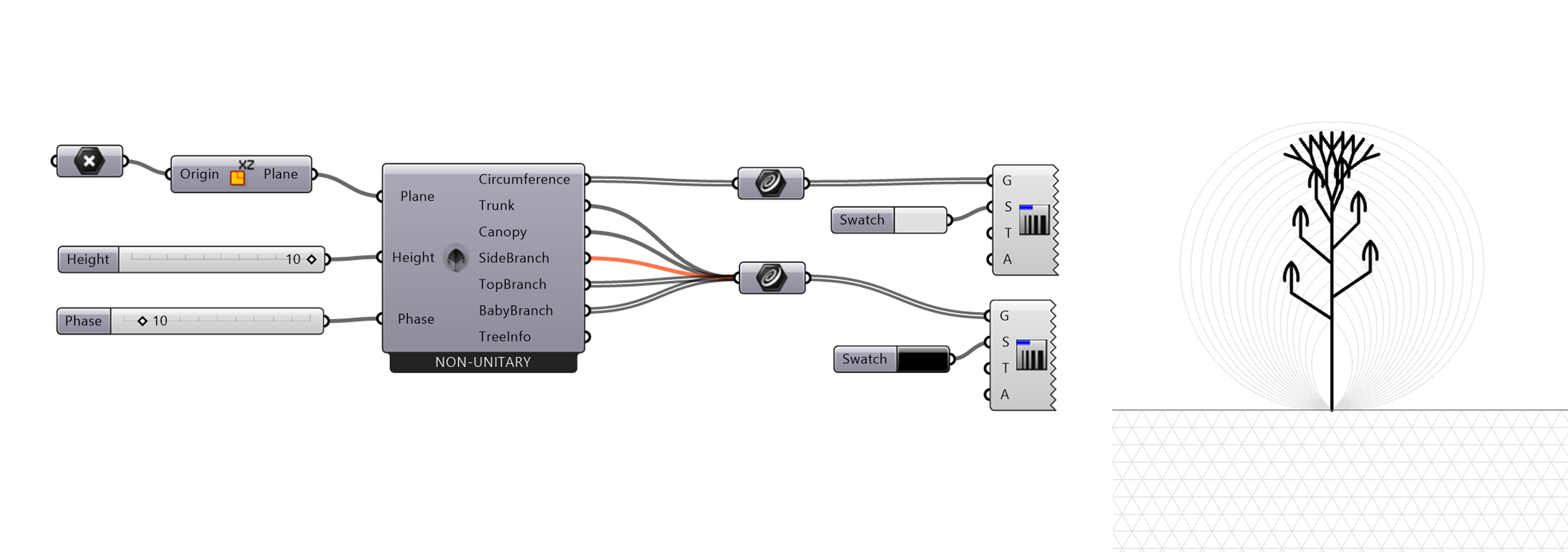
| Parameter | Abbreviation | I/O | Optional | Explanation |
|---|---|---|---|---|
Plane |
P |
Yes | Base plane or planes in which the tree is drawn, the default value is World-XY unless specified. | |
Height |
H |
No | Input parameter that controls the height of the drawn tree diagrams. | |
Phase |
phase |
No | The growth phase ( [1, 12] ) of the tree, allowing adjustment of the maturity of the tree. | |
Circumfrence |
C |
Circumfrence ellipses that control the boundary of the tree. | ||
Trunk |
T |
Curves that define the trunk of the tree. | ||
Canopy |
C |
The upper limit of the drawn branches of the tree. | ||
SideBranch |
SB |
A list of curves that include branches that grow horizontally in respect to the tree trunk. | ||
TopBranch |
TB |
A list of curves that grow from the upper portion of the trunk at different phases of tree growth. | ||
BabyBranch |
BB |
A list of curves that are drawn to show the development of smaller branches in different phases of growth. | ||
TreeInfo |
Tinfo |
Information about the growth of the tree that is used for tree root diagram generation. |
- Context Menu: This component provides an additional option in the context menu choose between unitary or Non Unitary, due to the different tree forms. The selection will trigger different algorithm inside the component for drawing the corresponding diagram.
Tree Growth Phases Diagram
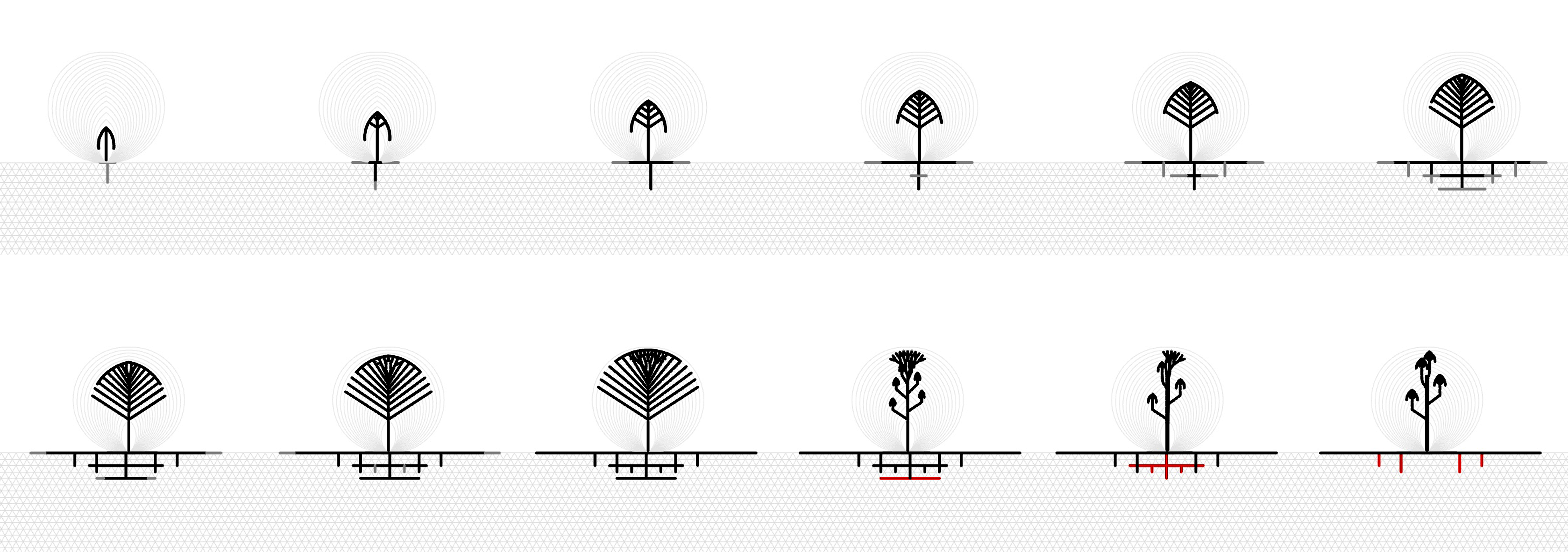
Forest
The forest section is an extension of the tree component. The tree component can automatically adjust the width of each tree according to its distance from neighboring trees. By modifying the spacing between trees in the Grasshopper file (.gh file), you can create a diagram of a series of trees that are accurately adjusted based on their relationship to one another.
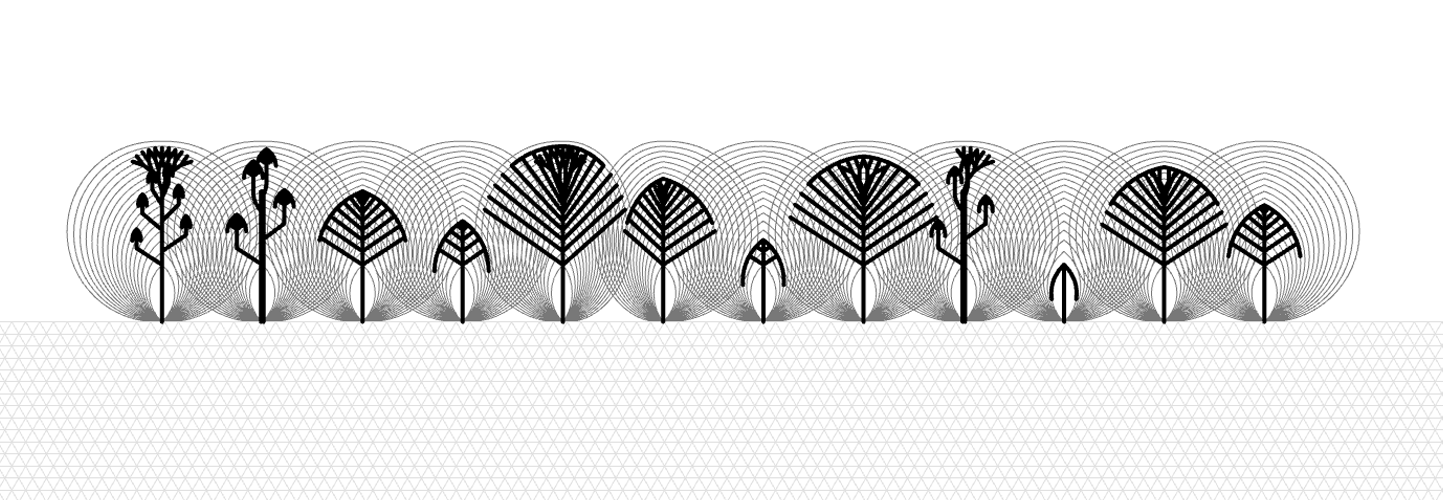
Drénou Model
This component is used to generate 3-dimension tree diagrams of the Drénou Model based on the given plane and other control parameters such as size, branch angle, and phase. Specifically, the phase parameter signifies the tree's growth stage and influences its overall shape. The components include 13 distinct phases, as detailed below.
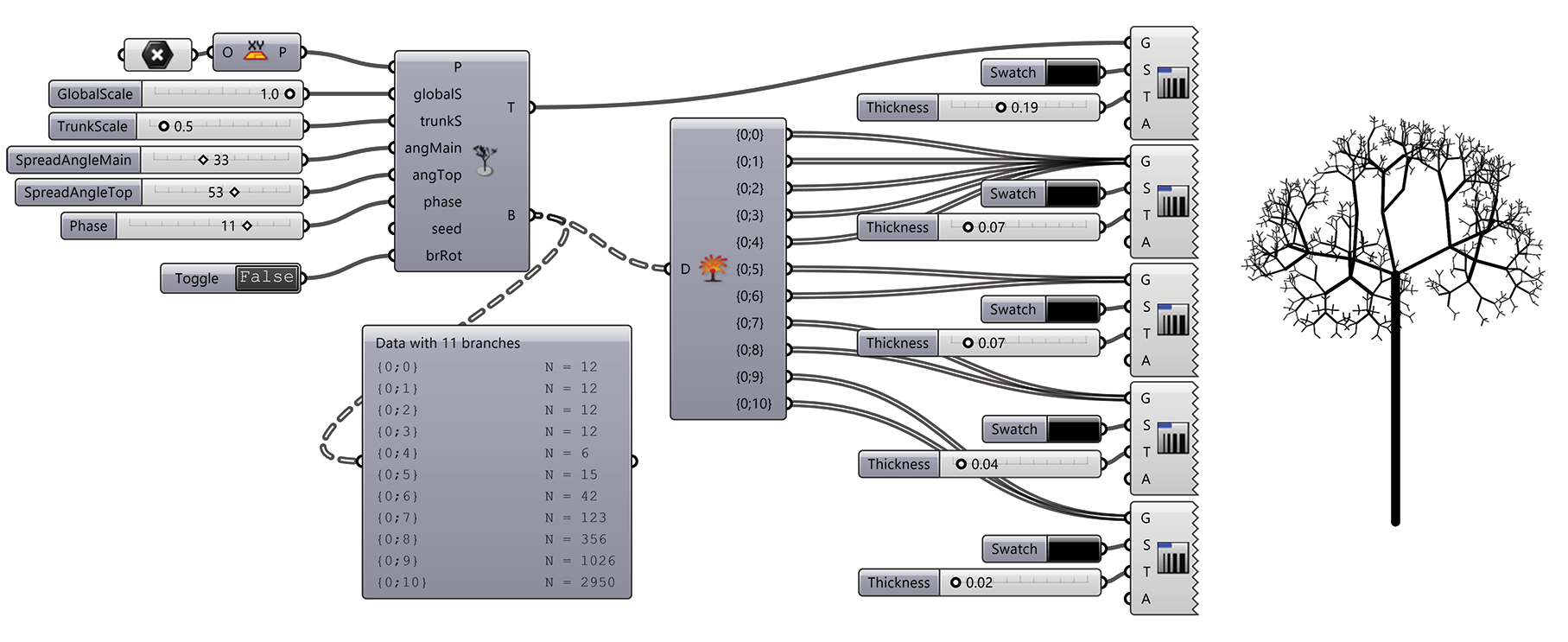
| Parameter | Abbreviation | I/O | Optional | Explanation |
|---|---|---|---|---|
Plane |
P |
Yes | Base plane(s) where the tree(s) is drawn. | |
GlobalScale |
globalS |
Yes | Global scale of the tree. | |
TrunkScale |
trunkS |
Yes | Trunk scale of the tree. | |
SpreadAngleMain |
angMain |
Yes | Spread angle of the primary tree branches. | |
SpreadAngleTop |
angTop |
Yes | Spread angle of the secontary tree branches (the top part). | |
Phase |
phase |
No | Phase of the tree's growth. Typical Phase: 2, 8, 10, and 13. | |
Seed |
seed |
Yes | Seed for random number to varify the tree shape. | |
BranchRotation |
brRot |
Yes | Whether to rotate the branches sequentially. | |
Trunk |
T |
Tree trunk curves. | ||
Branches |
B |
All tree branch curves. |
- Note on branch rotation: The
Branch Rotationparameter on the input side determines if branches at varying heights rotate sequentially. Setting this parameter toTruecan enhance the tree's appearance in 3D views by giving it a more natural look. Conversely, setting it toFalsecould be beneficial in 2D representations, as it helps maintain a cleaner, more organized appearance. - Data structure of branches: The
Branchesparameter on the output side includes all the generated branch curves, which are organized into two levels. The first level stands for the tree index, while the second level stands for the branch index of the generated 3D tree. The depth of the second level depends on the phase of the tree, for example, a tree has 5 indices in young phase (phase= 4) while has 11 indices in mature phase (phase= 10), and the index is organized from bottom to top. For a single tree case, users can use the componentExplode Treeas shown in the example above to distinguish between branch curves. For multiple trees, the branches should be combined before the distinguishment. The demo file illustrates in more detail how branches can be separated from different trees and integrated into different groups for tree visulization and canopy generation.
Different Growth Phases Diagram
| Young |  |
 |
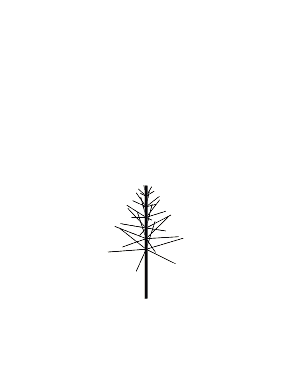 |
 |
|
| Adult | 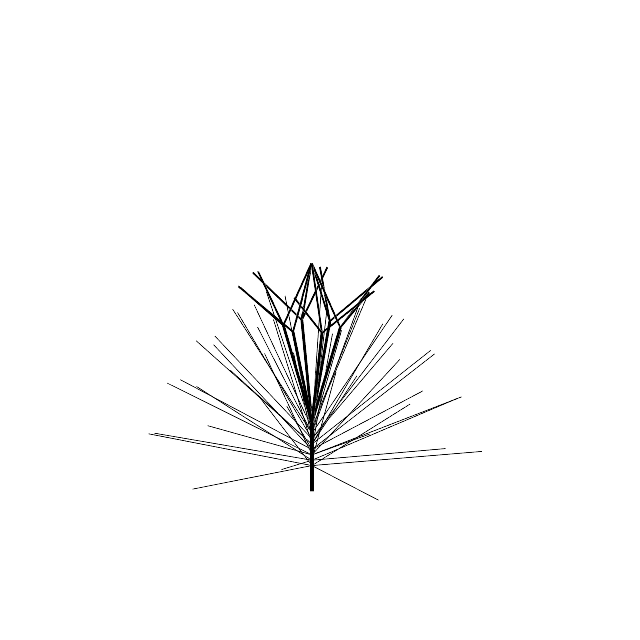 |
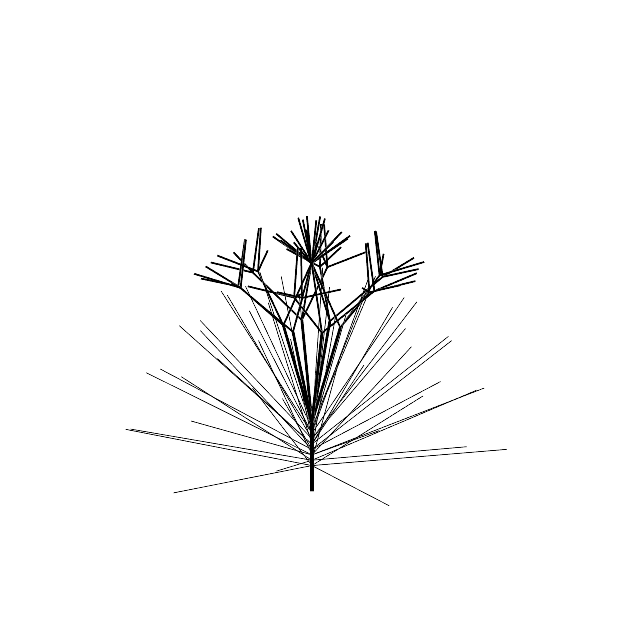 |
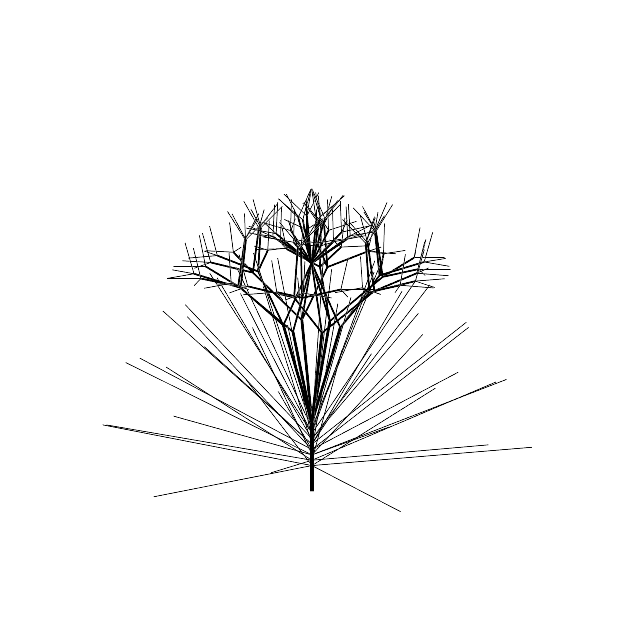 |
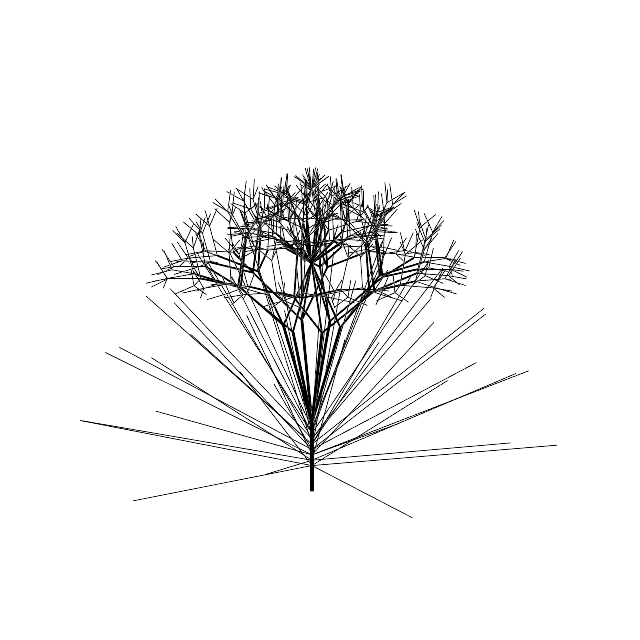 |
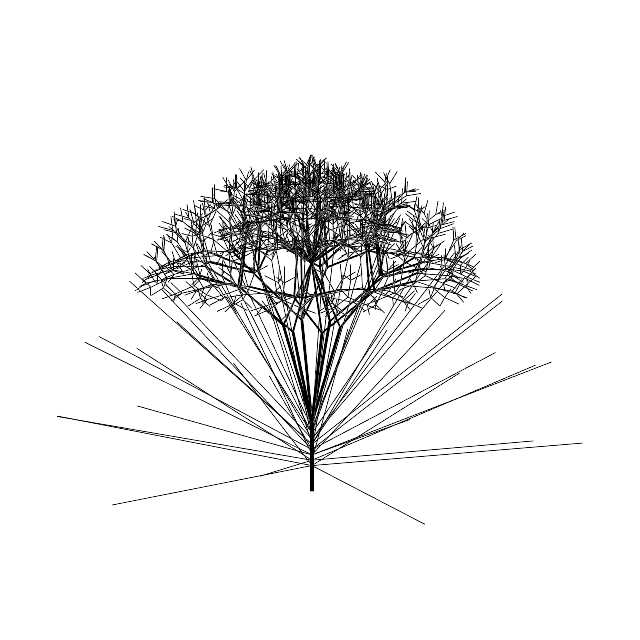 |
| Mature | 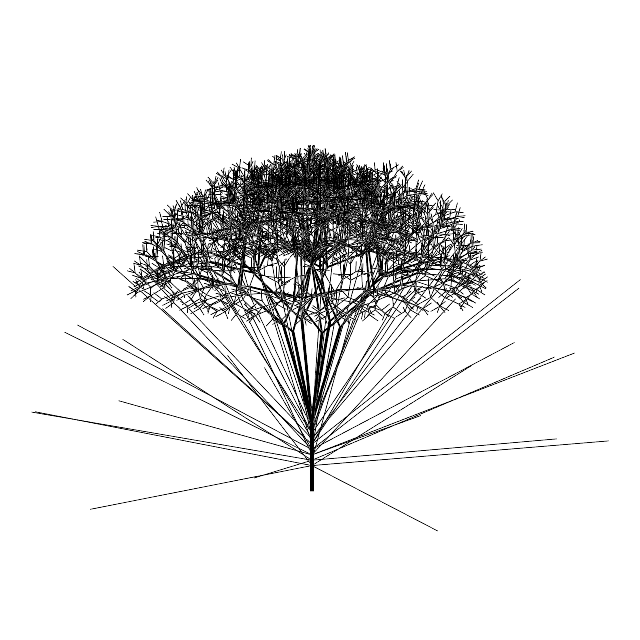 |
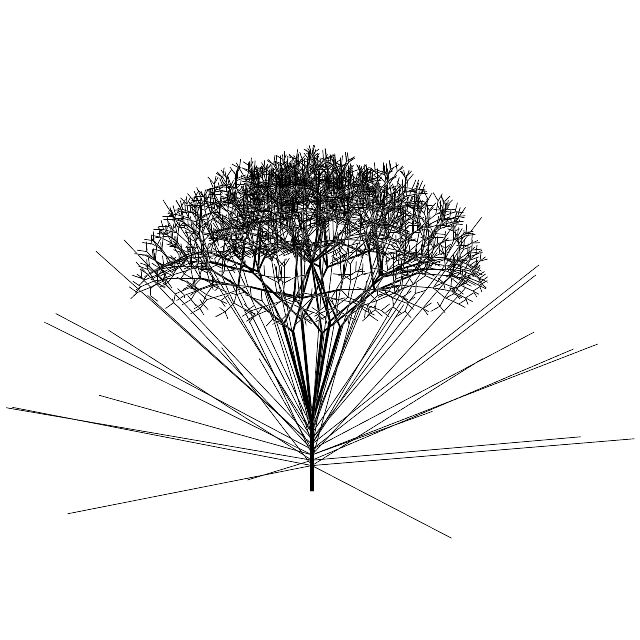 |
|||
| Senescent | 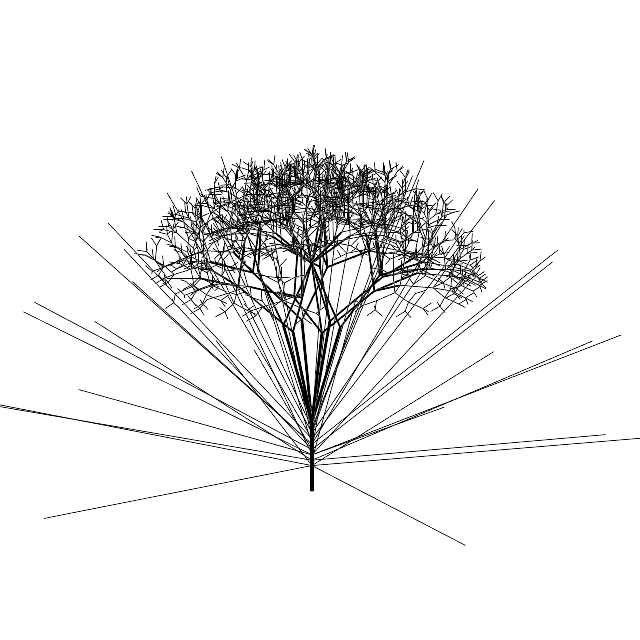 |
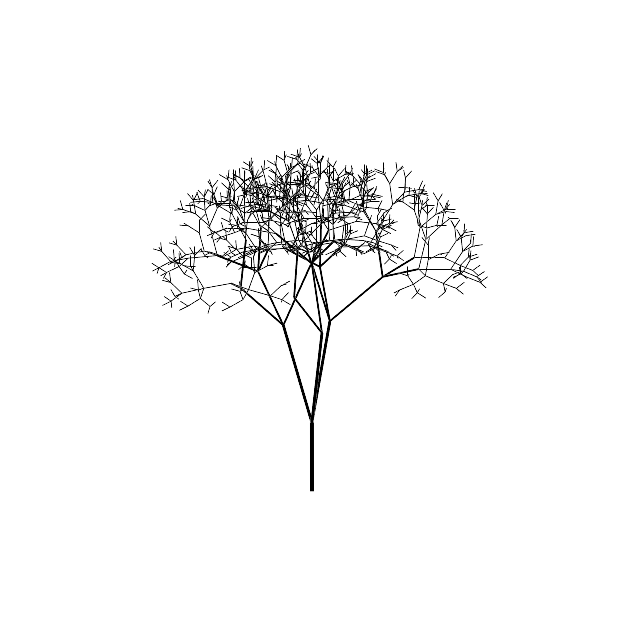 |
Typical Growth Phases
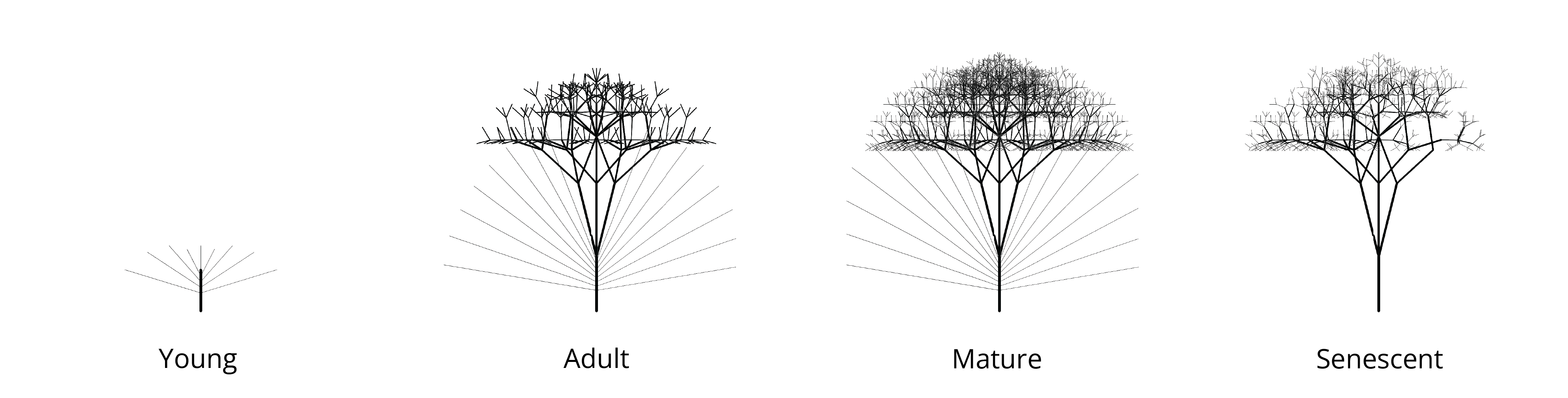
Forest
This section is an extension of the Drénou Model component. The Drénou Model component is capable of processing multiple inputs simultaneously, enabling the generation of 3D trees in diverse phases and locations and the creation of 3D forest. The Drénou Model component can automatically adjust the shape of each tree according to its distance from neighbouring trees. The example in the demo file randomly selects points within a specified area to determine locations, and then generate trees in a variety of phases and shapes. The result is demonstrated below.

Tree Energy Canopy
This component uses the trunk and the branches of the 3D version of the Drenou Model to genereate the energy canopy that can be used for energy analaysis. It simply output a mesh-type water-tight volume that can be used as a "shade" for energy analysis software.
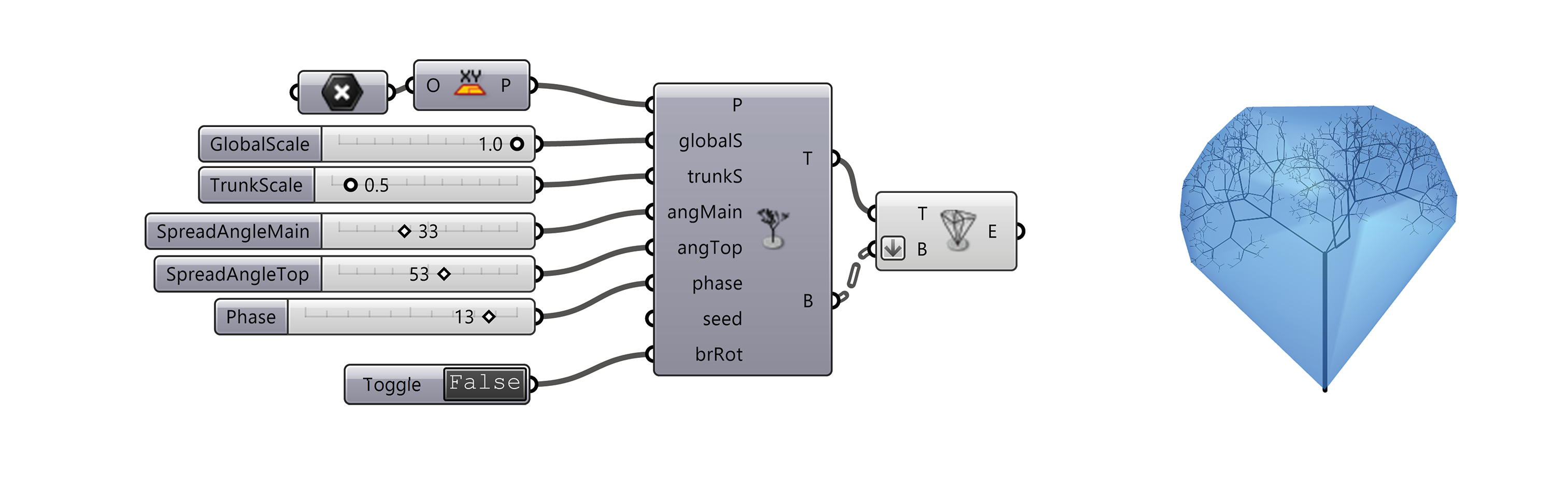
| Parameter | Abbreviation | I/O | Optional | Explanation |
|---|---|---|---|---|
Trunk |
T |
Tree trunk curves. | ||
Branches |
B |
Tree branch curves. | ||
EnergyVolume |
E |
Energy volume for energy analysis. |
Transmittance
For energy analysis, the density of the tree crowns and foliage state on different trees will play important roles for blocking the light and heat from the sun to reach the ground. To integrate this feature into the energy analysis, we rely on the control of the transmittance parameter of the canopy mesh in the anlysis software.
A guidance for setting the transmittance value for direct solar radiation is given below [5]:
| Tree Crown State | Transmittance |
|---|---|
| defoliated | 1.3% - 5.3% |
| foliated | 40.2% - 51.9% |
- Note: Users can refer to the demonstration section to see its application.
Demo File
The Tree Demo (.gh file) is a grasshopper file that contains example definitions for Raimbault Model, Forest, Tree Root, Drénou Model, and Forest (3D version) diagram generation. For more information on tree root component see Roots documentation section. Note that these examples use components from the add-on Human to define the width of curves. Users can install this package via the PackageManager in Rhino.
References
[1] Raimbault, Pierre, and M. Tanguy. "The management of ornamental trees Part 1: A method of analyzing and diagnosing the aerial part." French forest magazine 45.2 (1993): 97-117.
[2] Raimbault, Pierre, et al. "The management of ornamental trees Part 2: management of the aerial part: the principles of modern longwall pruning of ornamental trees." French forest magazine 47.1 (1995): 7-38.
[3] Drénou, Christophe, Marine Bouvier, and Jean Lemaire. "The diagnostic method ARCHI applied on declining pedunculate oaks." Arboricultural Journal 37.3 (2015): 166-179.
[4] Larrieu, Laurent, et al. "Perspectives: key factors determining the presence of tree-related microhabitats: a synthesis of potential factors at site, stand and tree scales, with perspectives for further research." Forest Ecology and Management 515 (2022): 120235.
[5] Konarska, Janina, Fredrik Lindberg, Annika Larsson, Sofia Thorsson, and Björn Holmer. “Transmissivity of Solar Radiation through Crowns of Single Urban Trees—Application for Outdoor Thermal Comfort Modelling.” Theoretical and Applied Climatology 117, no. 3 (August 1, 2014): 363–76.